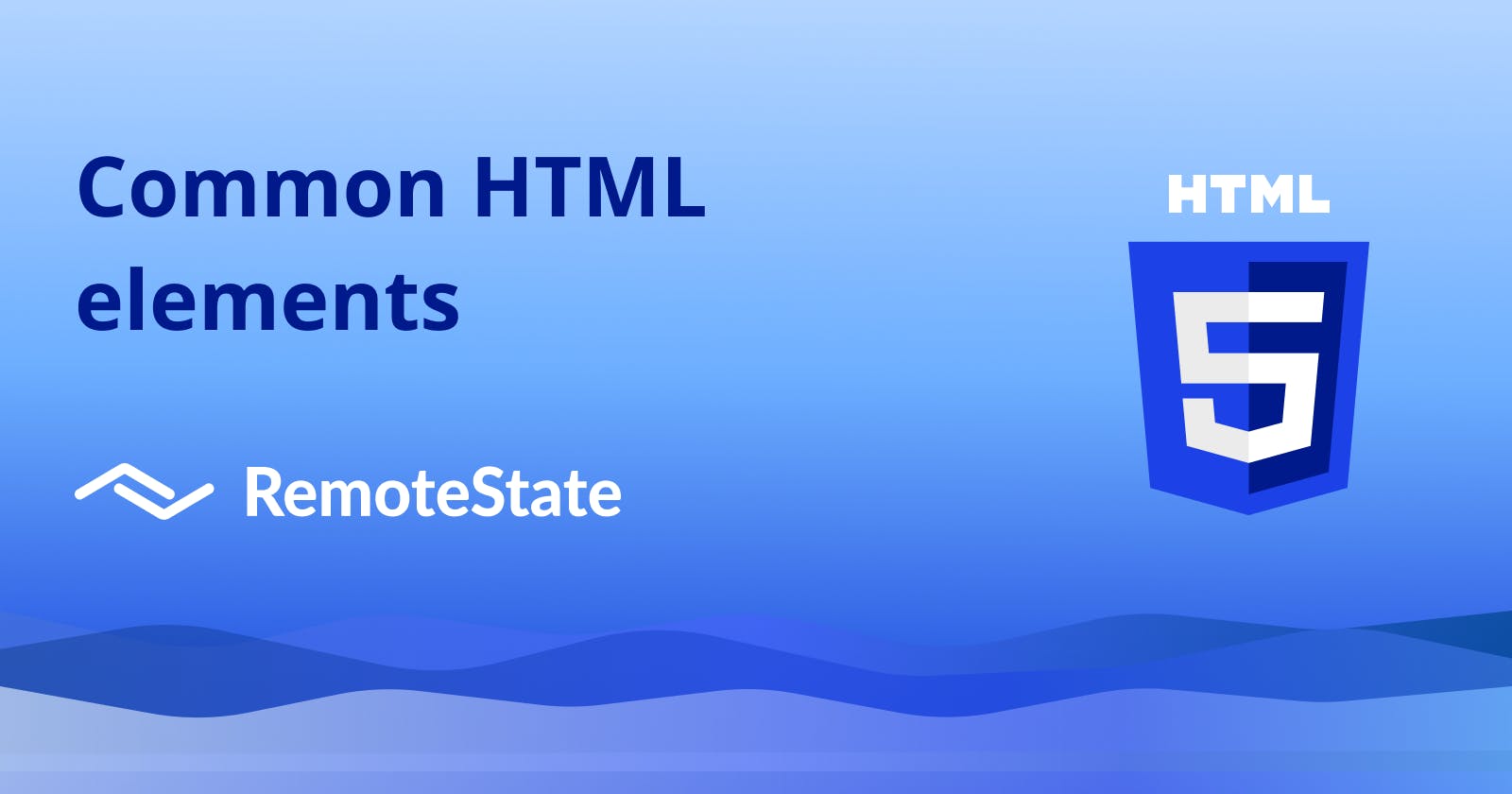HTML elements are usually displayed in lowercase, with the start tag, end tag, and some content centered. There are some elements that have no content or end tags. These are called empty elements. Below are the most common elements and their tags.
<A> </A>
This is a tag that helps you create links to web pages, pages, social media sites, products in online stores, and more. The main attribute of this HTML tag is the href (see hypertext) attribute, which places the link to the linked website. Another attribute is the target. You can use it to open a link in a new window, which prevents users from focusing on the current page.
<a href=" https://remotestate.com/">Remote State</a>
<B> </B>
If you have a lot of text, you need to emphasize a few words so that the reader can understand what is important. And you do it in bold text.
<b>RemoteState</b> is a digital technology company.
<BODY> </BODY>
HTML document body. In fact, this is an integral part of any HTML document, but it's just a tag that tells you what the content is displayed on the page and where most of it is.
<body>Remote State</body>
<BR>
Use this simple HTML tag to tell the browser where a blank line or delimiter of text is needed. In fact, pausing makes the text vibrant. In other words, it's easier to read and understand.
Remote <br> State
<DIV> </DIV>
Elements used primarily for grouping elements and as a template for new controls. HTML div tags are elements used to separate most of an HTML document from other parts. For example, suppose you have a list of products on your web page and you want to use a div for each product.
<div>Remote State</div>
<HEAD> </HEAD>
HTML document header. Also, here is the metadata. That is, data about the style of the document, the type of JavaScript library used by the document, the title, and the CSS file.
<head><title>Remote State</title></head>
<H1> </H1> <H2> </H2> … <H6> </H6>
headings (levels 1–6, that is, H3 is a subheading within the H2 subheading). The H1, H2, … tags are used to create the title. Why do I need a title when I can style the text like an H tag? For example, titles are used to help search engines and other scrapers (bots) understand important parts of a document.
<h1>Remote State</h1>
<h2>Remote State</h2>
<h3>Remote State</h3>
………
<h6>Remote State</h6>
<I> </I>
If you have a lot of text, you need to emphasize a few words so that the reader can understand what is important. Rather, italics can be used to represent text that is slightly tilted to the right.
<i>Remote State</i>
<IMG>
Use IMG tags to display images. Consider that you can include images in any file on your website or on the internet. Also, the most important attribute is the src (source), which indicates where the image is.
This is <img src="RemoteState.png" width="100">
<OL> </OL>
Order list. It also contains list items that are automatically numbered. Therefore, this is very useful when adding list items. This is because the numbers are always in the correct order.
<ol><li>This is RemoteState.</li></ol>
<UL> </UL>
An unordered list means that it contains bullets for each item in the list. List items have bullet points for each item.
<ul><li>This is RemoteState.</li></ul>
<LI> </LI>
List item. Tags used in Ordered () or unordered () lists. Needless to say, you can have as many as you like.
<ul><li>This is RemoteState.</li></ul>
<P> </P>
Paragraph tags group text into paragraphs: D (it's funny). Therefore, its purpose is to separate parts of text or paragraphs. This makes it easier to read and organized.
<p>This is Remote State.</p>
<SPAN> </SPAN>
The span tag groups the text you want to change the style of. A good example is when a sentence requires a red word.
This is <span style="color: blue">Remote State.</span>
<STRONG> </STRONG>
The text is very emphasized. It is usually displayed in bold and most often in bold. However, it has the additional implication that this text should be emphasized.
<strong>Remote</strong> State
Happy Learning!! :)